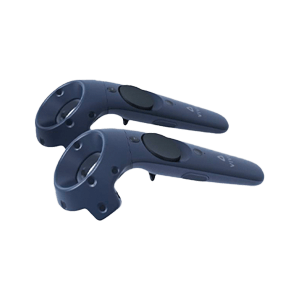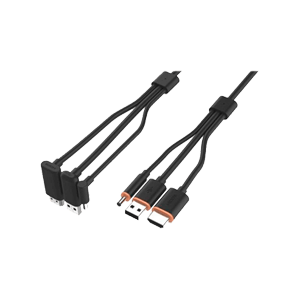HP Reverb G2 Preview
The long-awaited collaboration between HP and Valve (known from gaming platform Steam and the already released Valve Index) finally seems to be introduced in the form of the HP Reverb G2. De Reverb G2 is een geüpdate versie van de oorspronkelijk uitgekomen HP Reverb en biedt twee extra inside-out camera’s en een verbeterde audioweergave.
Like its predecessor, the HP Reverb G2 offers the same high image resolution of 2180 x 2180 pixels per eye and a field of view of 114 degrees. Compared to with similar VR goggles, such as the Oculus Rift S, this is already a big step towards a comfortable and realistic gaming experience. Although the image resolution of the HP Reverb G2 appears to be the same as the native resolution of the HP Reverb, the overall quality of the image and lenses appears to be slightly better.
Better IPD adjustment
At the bottom of the new HP Reverb G2 is a slider to adjust the pupillary distance. The difference between the lenses is adjustable between 60mm and 68mm. This allows for a finer adjustment of the lenses and makes the glasses suitable for a wide variety of faces and users.
Improved sound quality
New to the HP Reverb G2 are the headphone speakers developed by Valve. These speakers are also built in the Valve Index, and are seen by many as the best sound quality in VR glasses at the moment. The headphones' speakers fit snugly into the Headset's overall fit, fitting comfortably over the ears at a distance of 10mm.
Additional inside-out cameras and new WMR controllers
In addition to the better sound quality, the HP Reverb G2 now also uses two additional cameras that are placed on the side of the Headset. This results in a better tracking of the environment and of the Controllers. Furthermore, the Controllers of the HP Reverb G2 have been updated and have a new button layout that should make the Controllers more comparable with to the Oculus touch [ [MD5_29]].
WMR and SteamVR compatible
Due to the unique collaboration between HP and Valve, the HP Reverb G2 is the first VR glasses that can switch between Windows Mixed Reality and SteamVR applications without any effort. The HP Reverb G2 is expected in September 2020.
Comparison with other Virtual Reality glasses
Frequently Asked Questions
What is the resolution of the HP Reverb G2?
The HP Reverb G2, like its predecessor, offers an image resolution of 2180x2180 pixels per eye.
What mode of tracking does the HP Reverb G2 use?
The HP Reverb G2 uses inside-out tracking. with Using four built-in cameras in the Headset, the Headset can accurately track the Controllers and headsets.
Can the lenses of the HP Reverb G2 be adjusted?
Yes, the lenses of the HP Reverb G2 can with be properly adjusted using the IPD slider.
Does the HP Reverb G2 have new controllers?
The HP Reverb G2 comes with an updated design of the WMR controllers. These new Controllers have a better tracking and, like the Oculus Touch Controllers, can better track individual fingers for an even better VR experience.
Does the HP Reverb G2 with Steam work?
The HP Reverb G2 is the result of a collaboration between HP and Valve/Steam. The HP Reverb G2 can therefore seamlessly switch between Windows Mixed Reality and SteamVR applications.