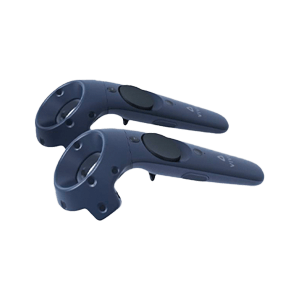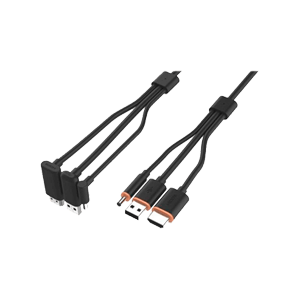Fight pain in Virtual Reality with Reducept
What is Reducept?
The VR application Reducept helps against chronic pain relief. By setting up a VR Headset you go on a journey in your own body and shoot with a spaceship at the bottlenecks. This sounds like a futuristic sci-fi movie, but several studies show that this has a solid effect on how patients experience the pain! It is for this reason that Reducept has won the coveted World Summit Award for the most innovative health application of 2019.
Reducept was originally based on using with the Oculus Go, but due to the end of production of these VR glasses, the application can also be used as standard from September 2020 with Pico VR. The Pico G2 4K is therefore the appropriate Headset to run the Reducept application. The user-friendly interface, the comfortable fit and the very high image quality provide a very pleasant experience that is easy to use - even for users without any experience with VR.
How does Reducept work?
Reducept is very simple: you only need the Reducept application and properly working Virtual Reality glasses. with the VR glasses you can use the Reducept application in the Pico Store (for Pico G2 4K), in the Google Play Store (for Android phones) or in the Apple Store (for iOS phones).
The Reducept application is free to download, but you need a Reducept account to use the software. The rates for both private and business use can be found on the order page of Reducept.
Which VR glasses do you need for Reducept?
Put on some VR goggles and with Virtual Reality (VR) enter a completely different world. Your brain is immediately convinced of your new environment. And if your brain believes it is somewhere else, Reducept can really with get to work on your pain.
Reducept works best on Standalone VR glasses. For the best experience, we recommend the Pico G2 4K On. These glasses offer a simple user interface, very sharp image quality and a nice overall experience. For a more affordable alternative, we recommend Smartphone VR glasses, such as the Shinecon 6. with Smartphone VR glasses, you slide a mobile phone into the front of the glasses and use the screen of the smartphone.
The Reducept training
Starting your first Reducept training is very simple. Follow the steps below to get to work well prepared:
- Step 1: Install your Virtual Reality glasses and make sure they are fully charged.
- Step 2: put on the Virtual Reality glasses, go to the Oculus store and download the Reducept training application.
- Step 3: install the app and get started right away!
Learn more about this subject?
Contact with us! Our specialists are happy to help you.
Send a message Check out our other blogs